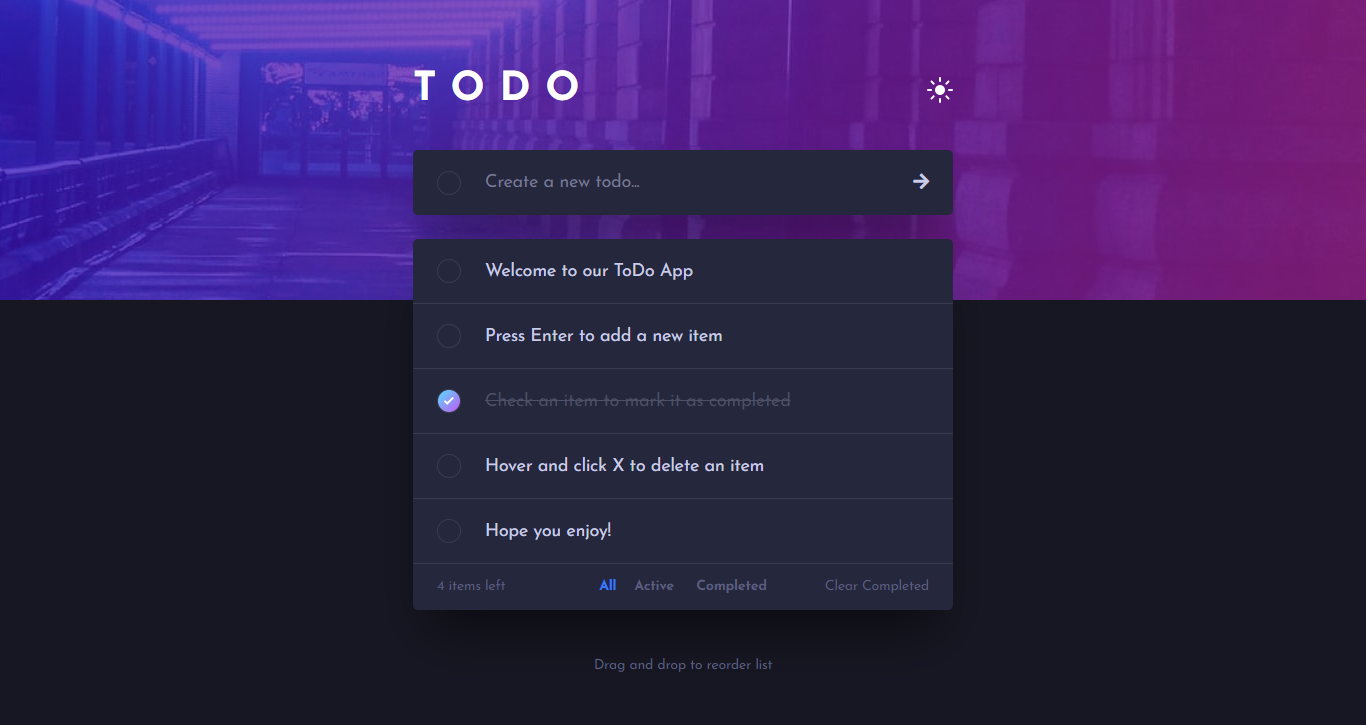To-Do List App
A To-Do app allowing users to add or delete items, mark items as completed, and filter the list to view only active items or completed ones. The user can drag-and-drop the list items to change their order, and the list in its updated order is saved into the browser's storage and retained after reloading the page. Users can also toggle the site's theme between Night Mode and Day Mode.
Desktop version
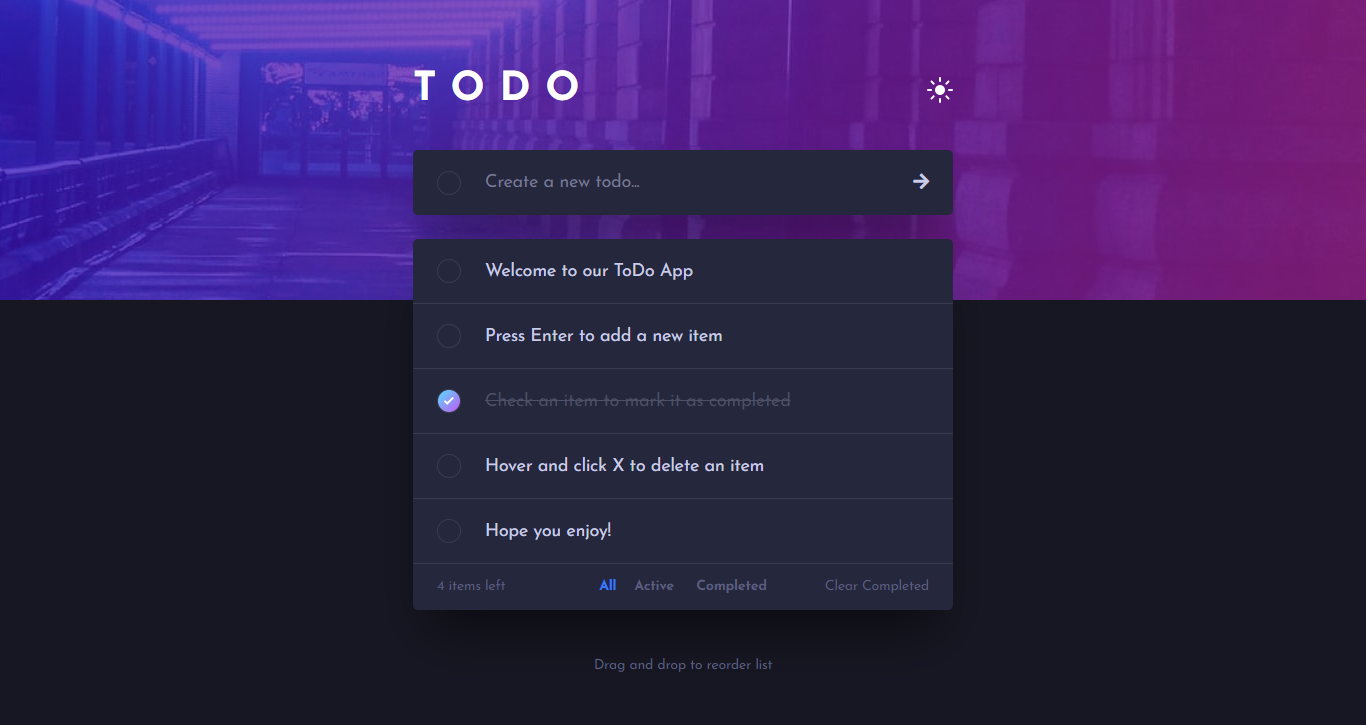
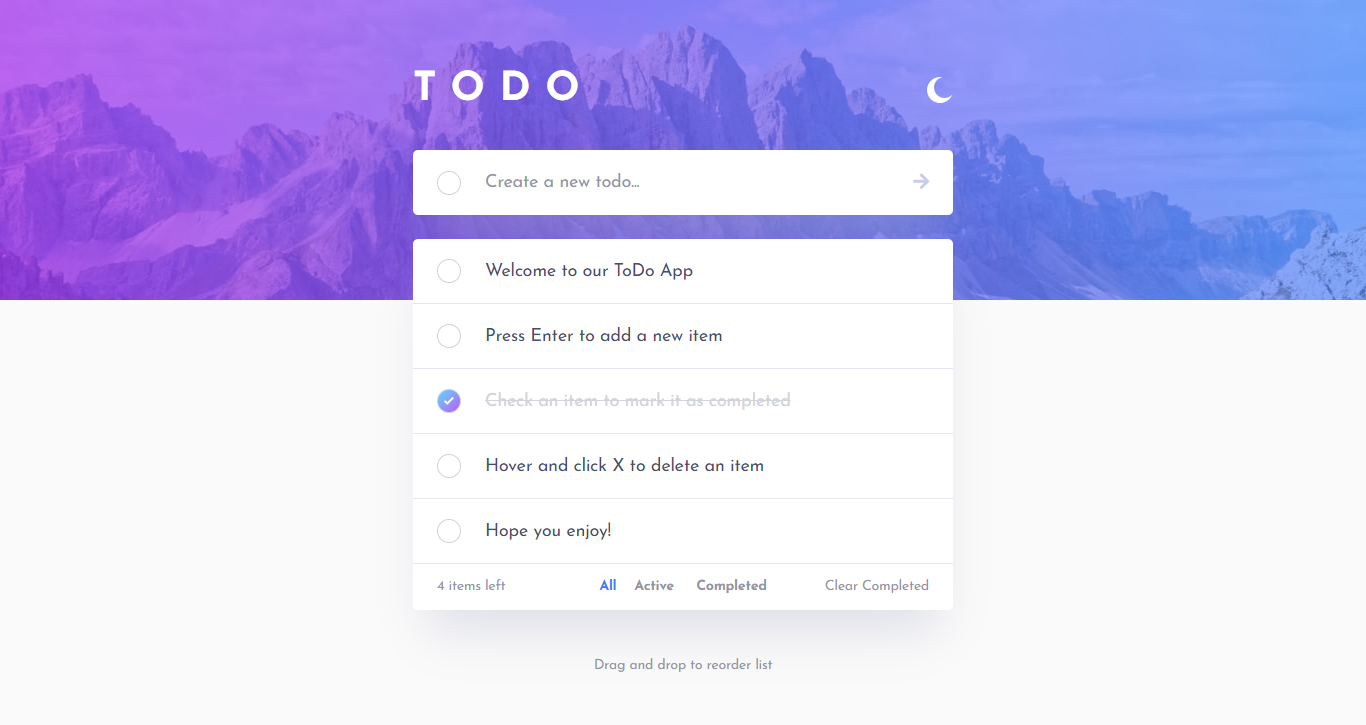
Tablet version
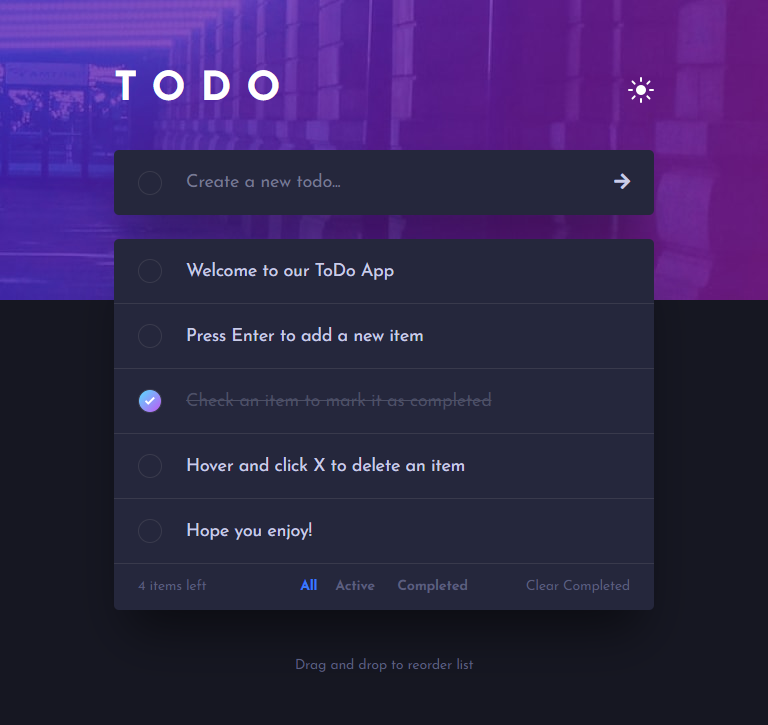
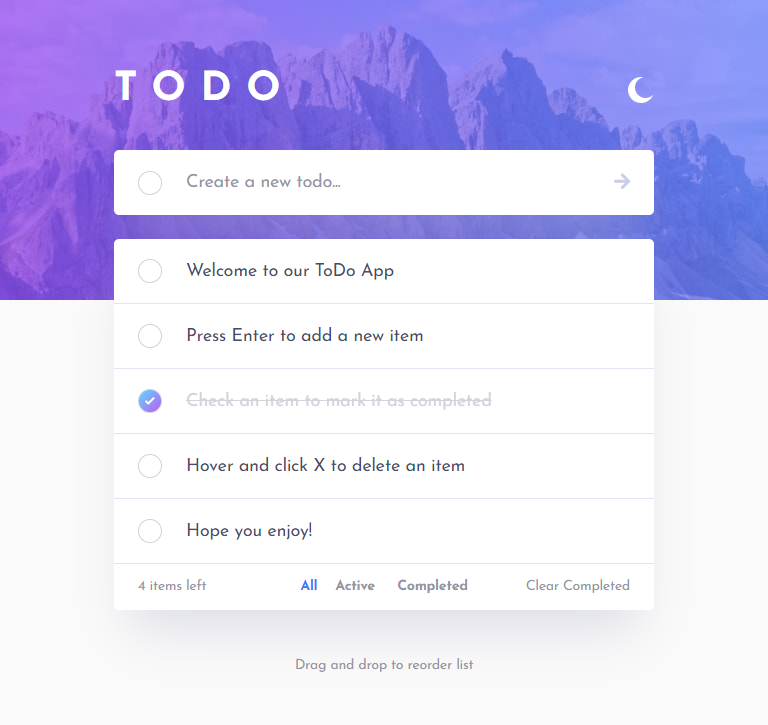
Mobile version
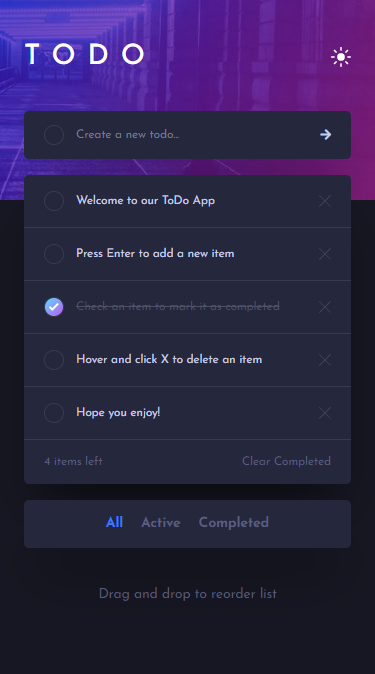
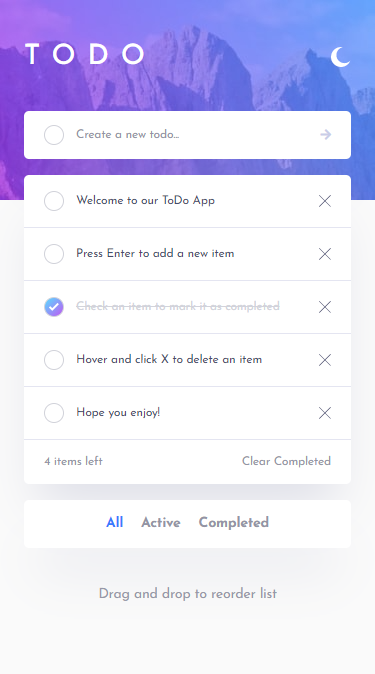
Desktop – Night
Click on the image to zoom